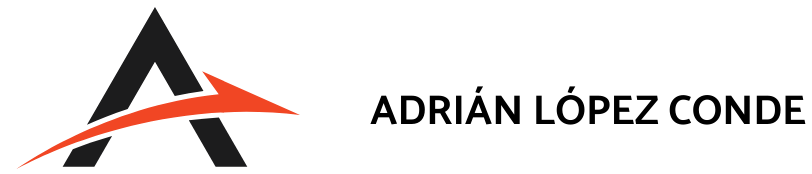Episode 0 - Introduction and curriculum
Course Overview
This training is led by Pinder, who brings more than four years of expertise in Raspberry Pi and securing web applications.
It is tailored for newcomers and structured into four primary parts.
Course Breakdown
- Introduction: An overview of Raspberry Pi, helping learners understand what it is and how to select the appropriate model depending on their requirements.
- Environment Setup: Guidance on installing the operating system and configuring network settings.
- Hands-On Projects: Practical examples showcasing how to apply Raspberry Pi’s features in real-life scenarios.
- Advanced Project Work: Emphasis on utilizing the Raspberry Pi Zero W for more sophisticated tasks.
Getting to Know Raspberry Pi Versions
Details the distinctions among various Raspberry Pi models and assists users in choosing the right device to meet their individual objectives.
Raspberry Pi Configuration
Step-by-step instructions on installing the OS and setting up remote desktop access through a graphical interface.
Introduces security-related projects, including ethical hacking techniques.
Applied Projects
Developing a Wi-Fi jammer to block signals within a specified area.
Setting up an ad blocker that operates across the entire network.
Using the device to monitor environmental conditions like temperature, humidity, atmospheric pressure, and motion detection.
Deep Dive into Raspberry Pi Zero W
Concentrates on this smaller, versatile model, exploring unique applications such as:
Constructing a fully functional Wi-Fi router.
Building a portable personal computer.
Techniques for cracking Wi-Fi passwords.
Adding a camera module for various uses.
Summary and Continued Learning
This course is approachable for beginners while also offering value to advanced users seeking innovative project ideas.
Pinder motivates learners to expand their knowledge by following subsequent tutorial videos.
Episode 1 - What is Raspberry Pi
Before proceeding, it’s essential to grasp what a Raspberry Pi actually is. It’s a compact computer roughly the size of a credit card, which integrates key components like RAM, CPU, and storage all onto a single circuit board—hence the term “single board computer.” This serves as a basic overview, with the next video diving into the different models available.
Episode 2 - Which model of Raspberry Pi you should buy
This video covers the different Raspberry Pi models to guide users in picking the best fit for their needs.
Raspberry Pi 1: The earliest version, now outdated and no longer sold.
Raspberry Pi 2: Offers HDMI connectivity but does not support Wi-Fi or Bluetooth.
Raspberry Pi 0: A very low-cost option at around $5, without Wi-Fi or Bluetooth.
Raspberry Pi 3: The most recommended model, featuring built-in Wi-Fi and Bluetooth, priced near $35.
Raspberry Pi 0W: Similar to the Pi 0 but includes wireless connectivity options, costing about $10.
Suggestions:
For projects requiring strong performance, the Raspberry Pi 3 is the preferred choice.
For lighter or budget-conscious uses, the Raspberry Pi 0W is a suitable alternative.
The next video will focus more closely on the Raspberry Pi 3.
Episode 3 - Raspberry Pi 3 review
This tutorial provides an introduction to the Raspberry Pi 3, emphasizing its main hardware characteristics:
Connectivity ports: Includes four USB 2.0 slots, one Ethernet connection, an HDMI port, and an audio output jack. It does not feature USB 3.0 or a built-in microphone input, so a USB microphone is necessary for recording audio.
Storage solution: Lacks internal memory and operates using SD cards for data storage.
RAM: Equipped with 1 GB of memory, enough for fundamental computing tasks.
Processor specs: Powered by a quad-core ARM Cortex-A53 processor running at up to 1.2 GHz.
Wireless features: Comes with built-in Wi-Fi and Bluetooth, with support for monitor mode useful in networking activities.
GPIO capabilities: Provides general-purpose input/output pins ideal for IoT development.
CPU architecture: Built on ARMv8 architecture, distinguishing it from the Pi 0W, which uses ARMv6.
Episode 4 - Raspberry Pi Zero W Review
The Raspberry Pi 0W is a small, budget-friendly board closely related to the Raspberry Pi 0, but with added wireless capabilities including Wi-Fi and Bluetooth. Its main specifications are:
ARM11 processor running at speeds up to 1.1 GHz
512 MB of RAM
Connections include Micro USB, HDMI, power input, microSD slot, and a CSI port for cameras
Features 40 GPIO pins that are not pre-soldered
Supports advanced networking functions like monitor mode and packet injection
Perfect for compact projects such as time-lapse photography setups, lightweight web servers, or creating Wi-Fi hotspots
Episode 5 - How to install Operating System on RasPi
This part of the course walks you through getting your Raspberry Pi’s SD card ready:
Selecting an appropriate SD card, with a minimum capacity of 8 GB and preferably Class 10 speed.
Downloading the Raspbian OS desktop edition from the official Raspberry Pi site.
Unpacking the OS image and writing it to the SD card using a tool like Etcher.
Activating SSH access by placing an empty file named “ssh” in the boot directory of the SD card.
Creating a userconf.txt file to configure your username along with an encrypted password.
Using OpenSSL—either on a Linux system or via an online terminal—to generate the encrypted password.
Once completed, the Raspberry Pi will boot up ready for remote SSH login with the configured user details.